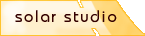ERROR
The audio player is a Flash-based music player. Make sure that:
- you have at least version 7 of the Flash Player installed
- your browser has Javascript enabled
- if you use AdBlock in FireFox 3, that you have the latest version of AdBlock Plus (at least 0.7.5.5)
Download Flash Player at Adobe.
To enable Javascript in FireFox go to:
To enable Javascript in Internet Explorer go to:
To enable Javascript in Opera go to:
To enable Javascript in Safari go to:
tools -> options -> choose 'content'-tab -> check the box 'enable JavaScript'.
To enable Javascript in Internet Explorer go to:
tools -> internet options -> choose 'security'-tab -> choose 'custom level' ->
scroll down to 'Active scripting' -> check 'enable' and click OK ->
click YES on the warning message -> click OK on the Security Window.
To enable Javascript in Opera go to:
tools -> preferences -> choose 'advanced'-tab -> click on 'content' -> check the box 'enable JavaScript'.
To enable Javascript in Safari go to:
preferences -> Security -> check the box 'enable JavaScript' -> close window -> click 'reload'.
Download the latest version of AdBlock Plus
here.
(Old versions of AdBlock cause trouble with object-embedded flash (music) players in FF3.
AdBlock does not automatically suggests updates, so you have to manually install the latest version of AdBlock Plus).
To get back to the homepage, click -here- or use the 'Turtuga Blanku'-button in the main menu. (You might have to 'refresh' the page once you get there).